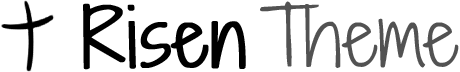- On the Beulahbc.org homepage there is a Give tab, click that.
- Click the donate button and you can choose to give if you have a Pay Pal account already setup or by debit or credit card.
- Next you will see the flashing cursor by the $0.00 that is where you type in from right to left the total amount your giving. (Example) if the total amount is ($500.00) is should look like this example given.
- Next you have a choice to make it monthly or not, if you check the box it will be a monthly amount,
- Next choose how you will donate either using PayPal or with Debit or Credit Card.
- Now you will see, Add special instructions to the seller: Click this line and you can type in Envelope No. 000 (this is an example), hit enter
- Next line you can type in what your giving to, (example
$300.00 Tithes (hit enter)
$200.00 Bank Loan (hit enter, etc.)
Now I have reached the total amount I am giving. - Next start filling out, Donate with a debit or credit card information boxes until all information asked for is completed. Stop and verify that the all the information is correct, then click the, Donate now button Wait for the system to finish processing your donation, and you should get, a You’ve donated (this is an example) $500.00 USD to Beulah Baptist Church.
- Now you have successfully completed online giving at Beulah Baptist Church. You should receive an email confirming your giving.